What will you learn?
 Modality: Pre-recorded
Modality: Pre-recorded
 Duration: 16 Hours.
Duration: 16 Hours.
Couldn't load pickup availability
Level: Basic Intermediate
Duration: 15 hrs
Language: Spanish and English
With this rendering course with Sketchup + Vray 6 you will learn to have effective communication with your clients. Join the VB community of over 3000 students!
Start from 0, you don't need prior knowledge.
Programs used
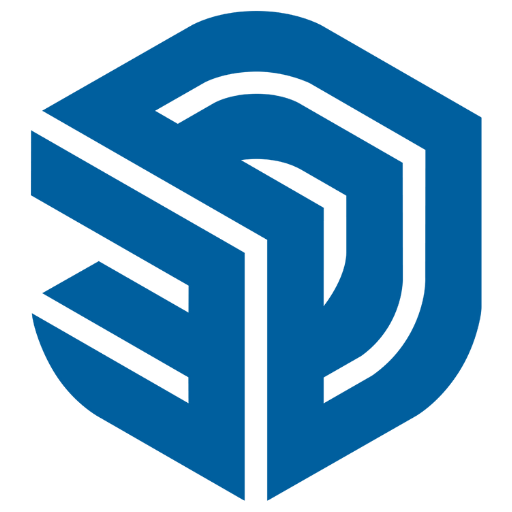 SKETCHUP
SKETCHUP
 3DS MAX
3DS MAX
 KREA
KREA
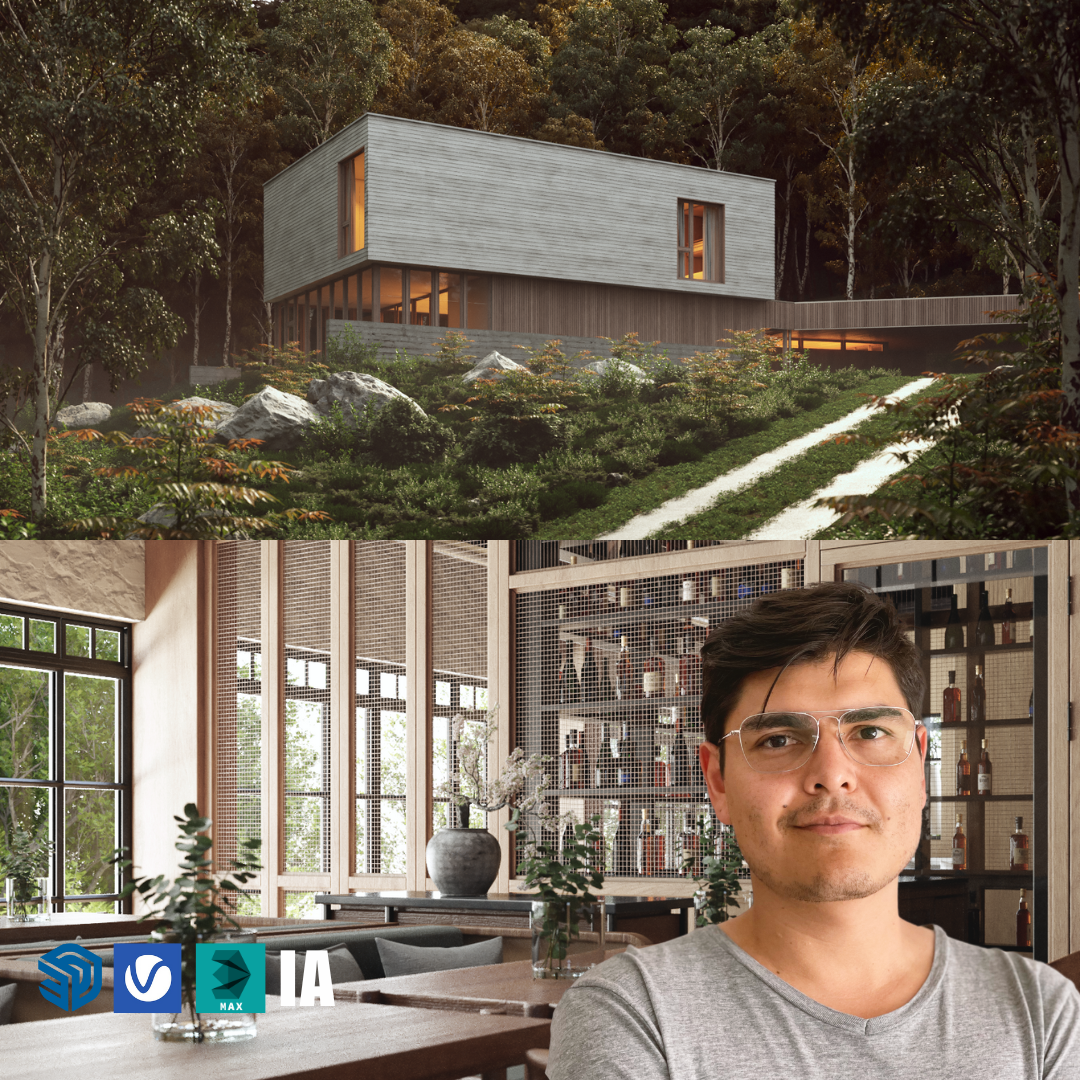





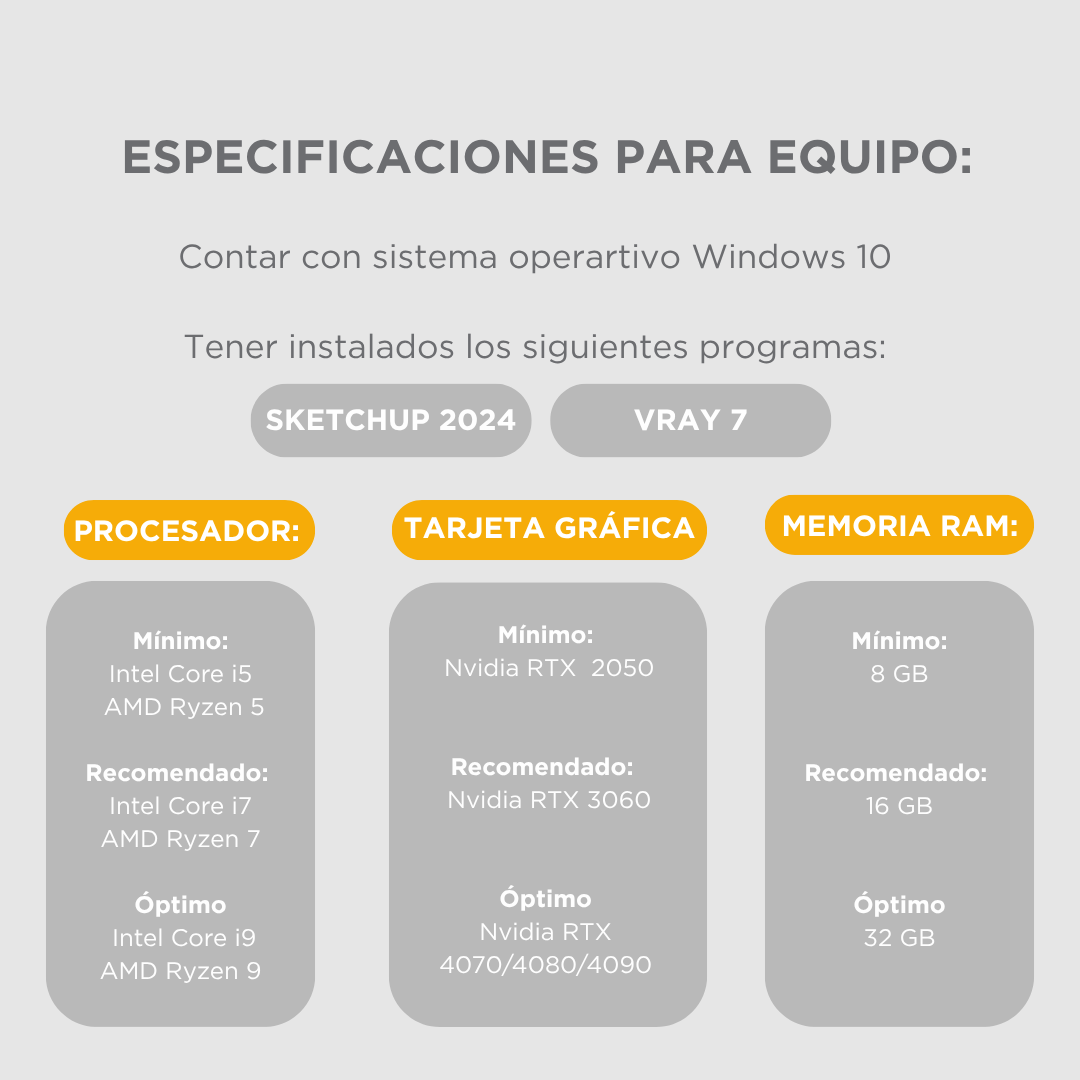
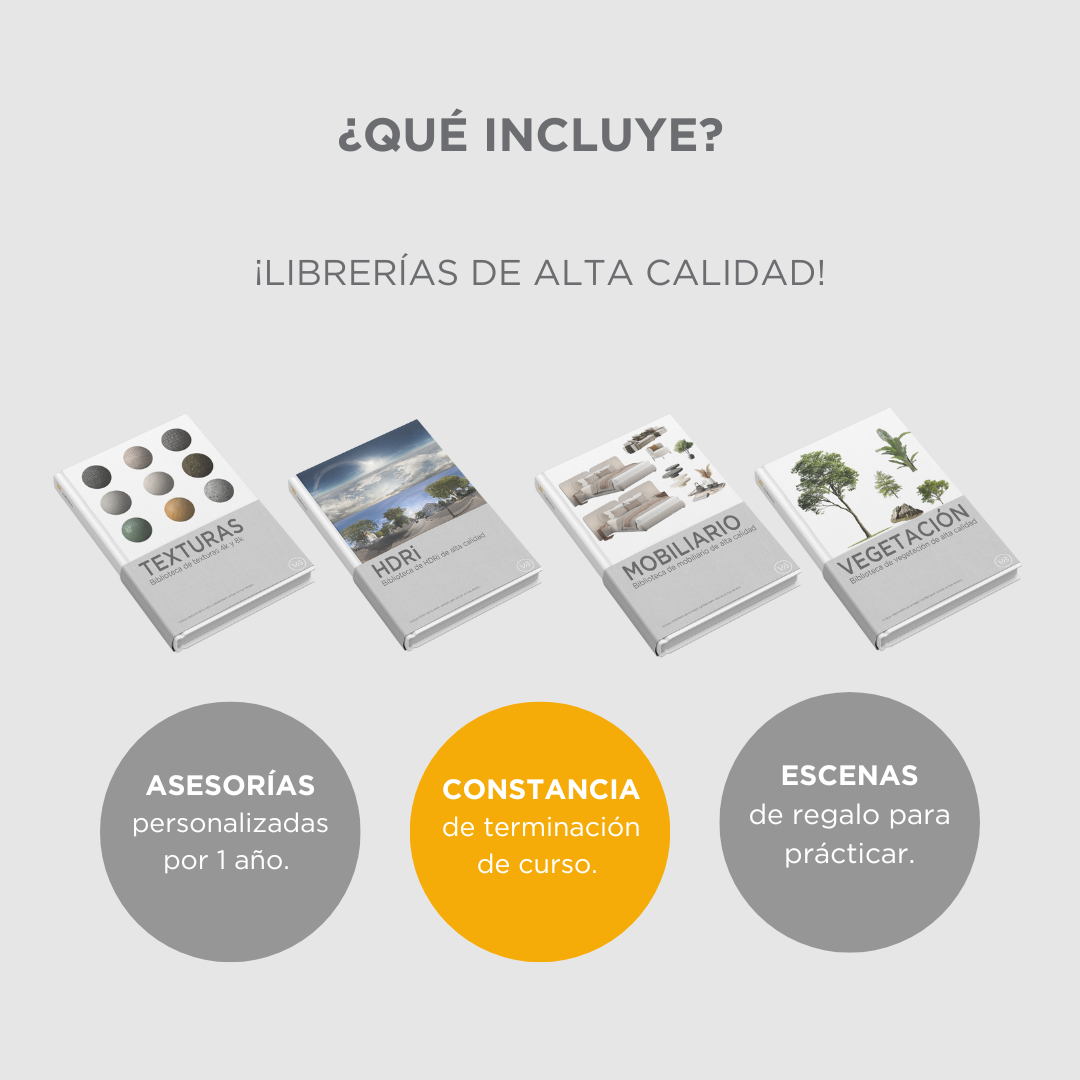

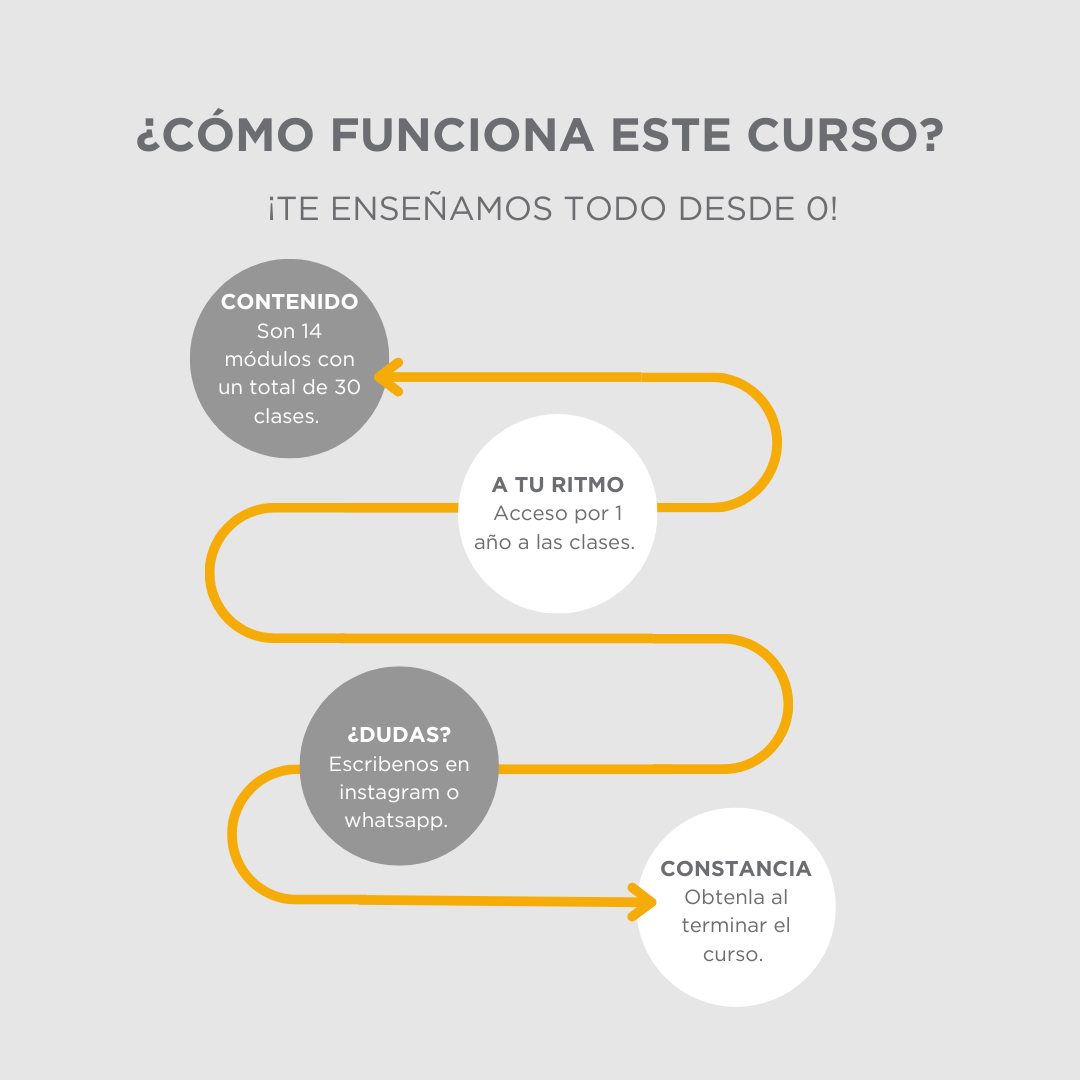
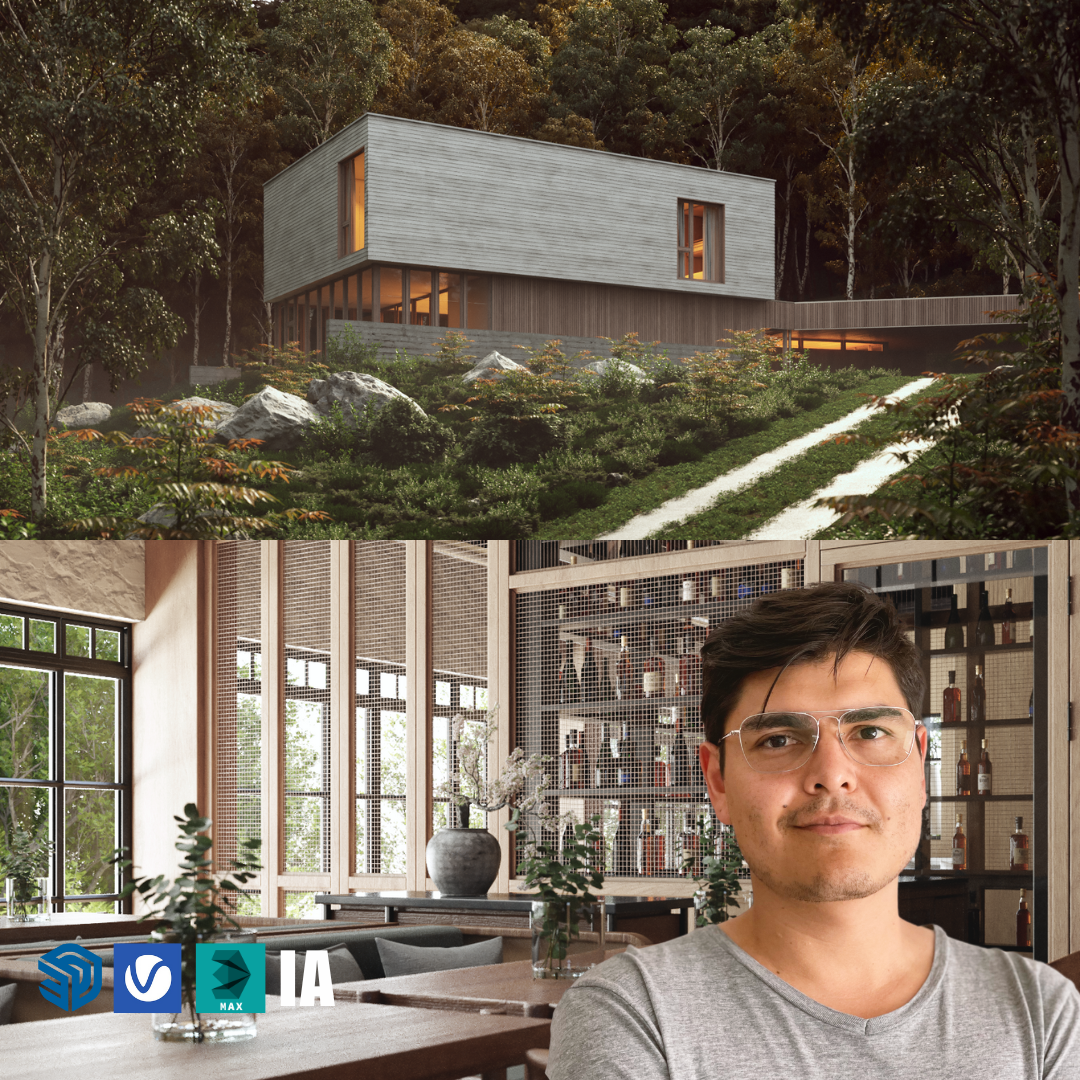
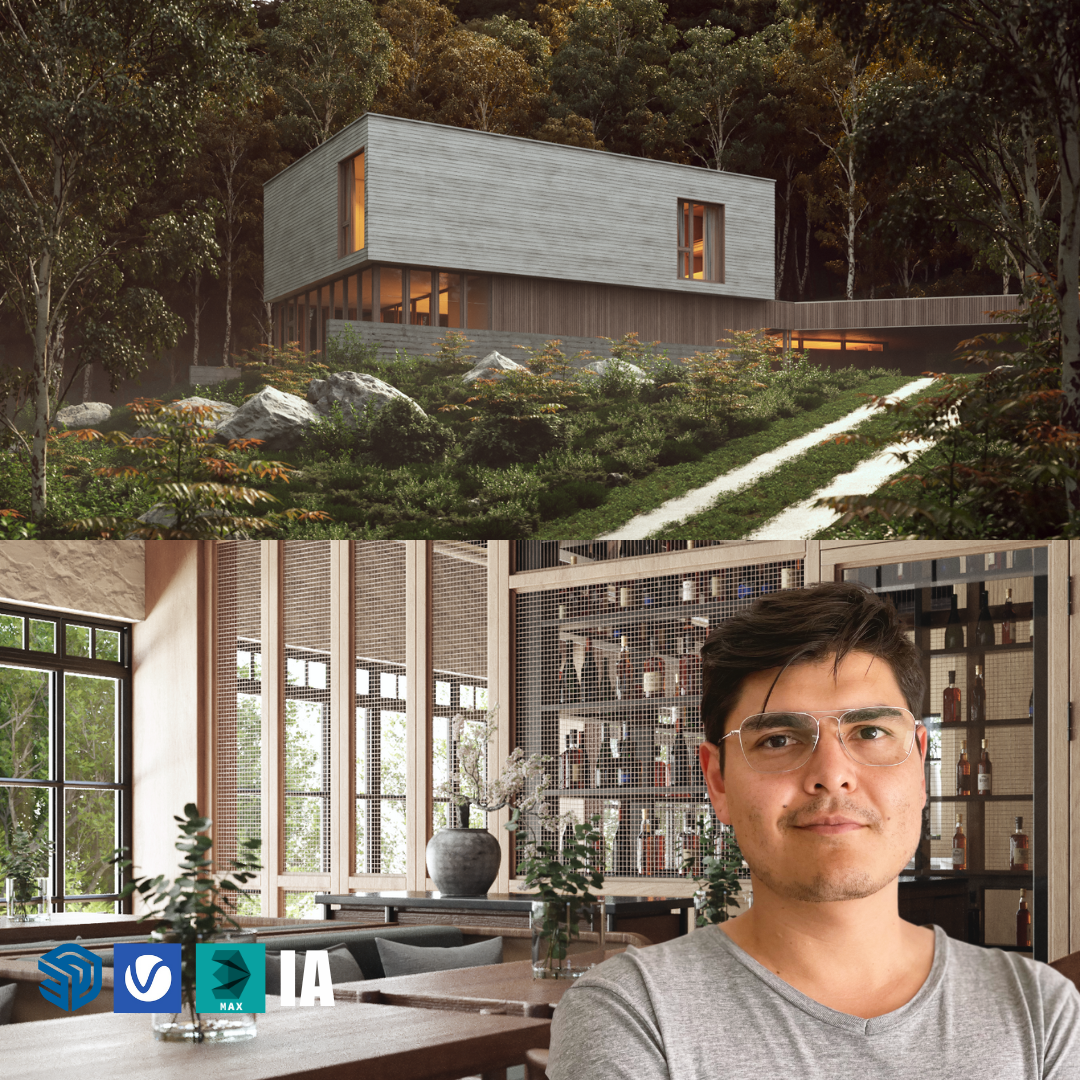
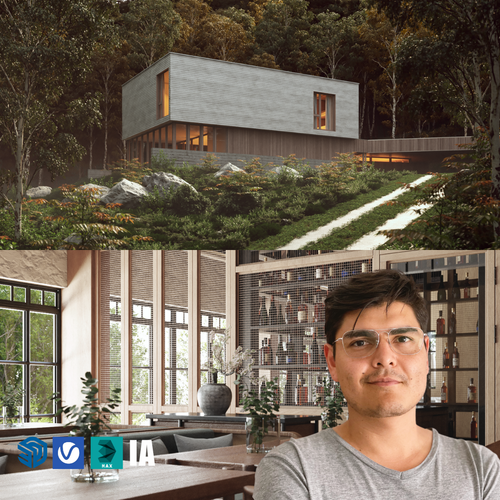
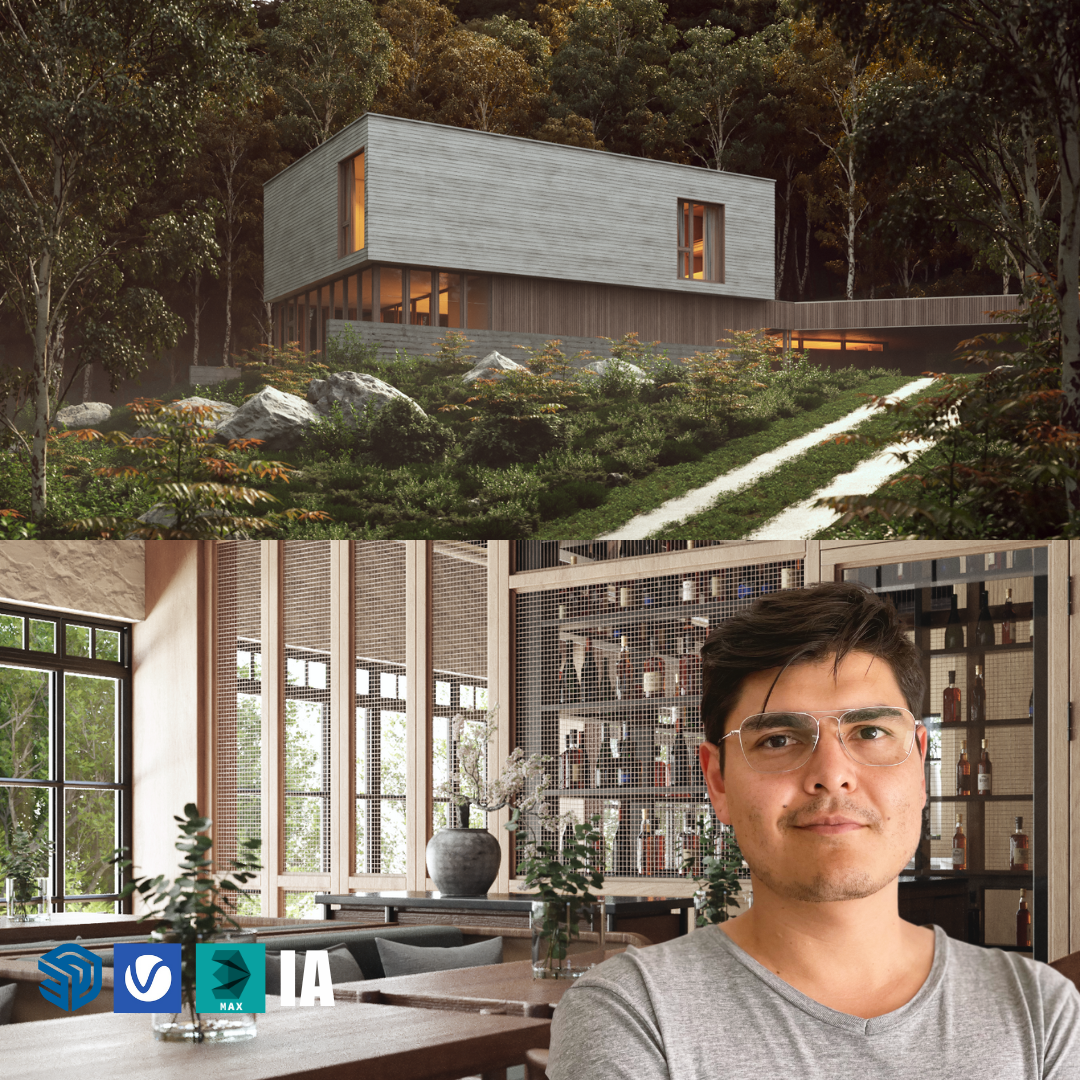
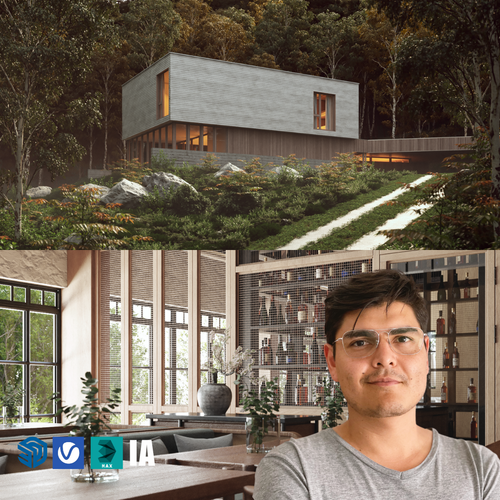
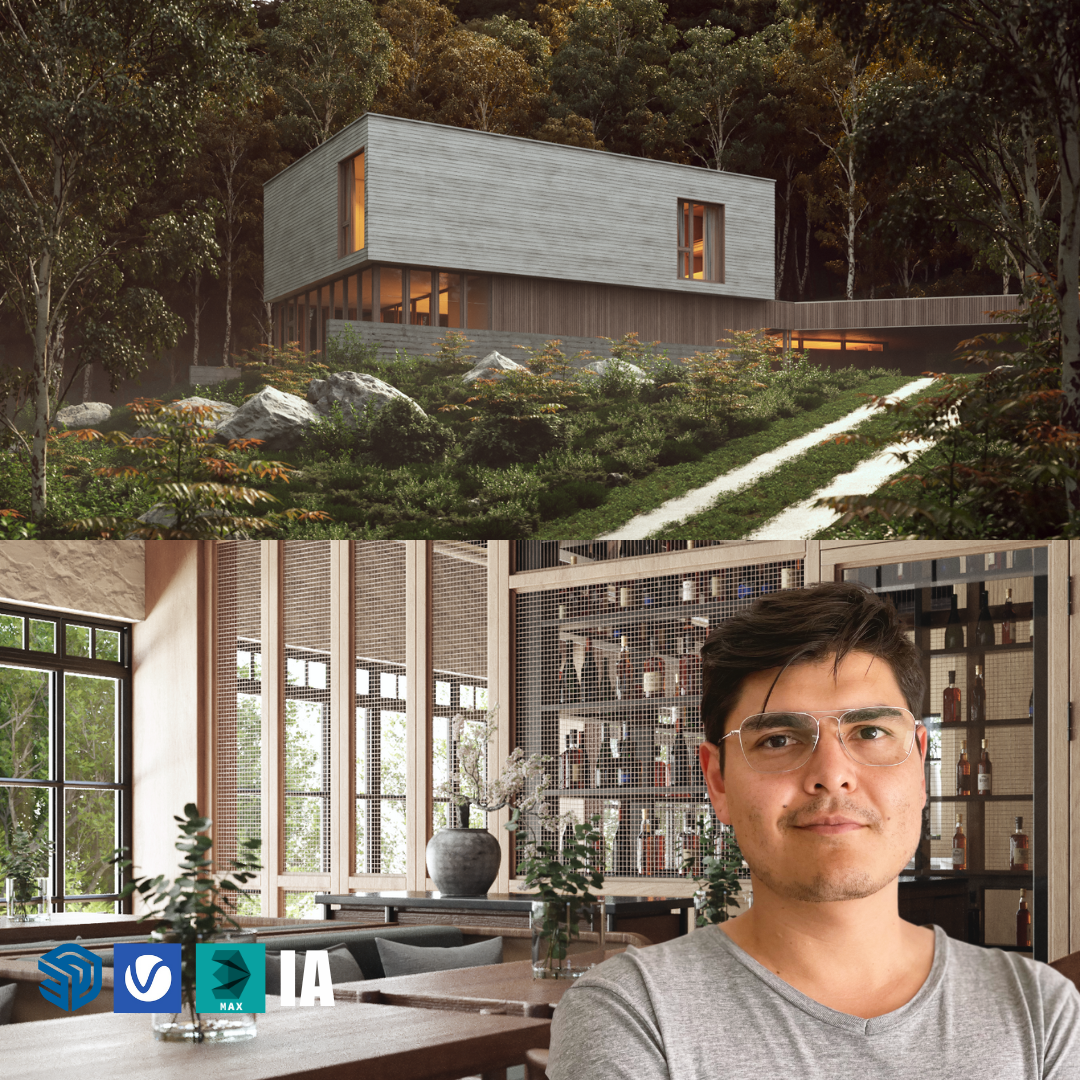
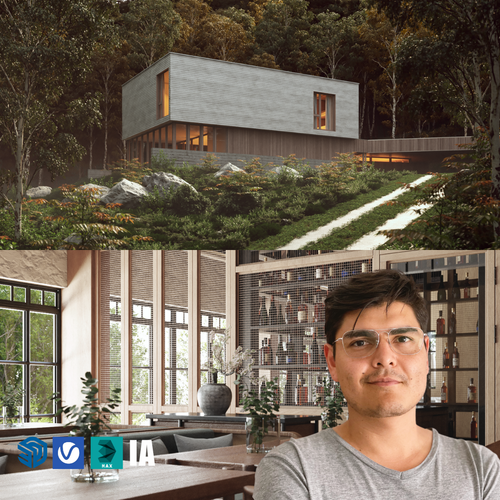
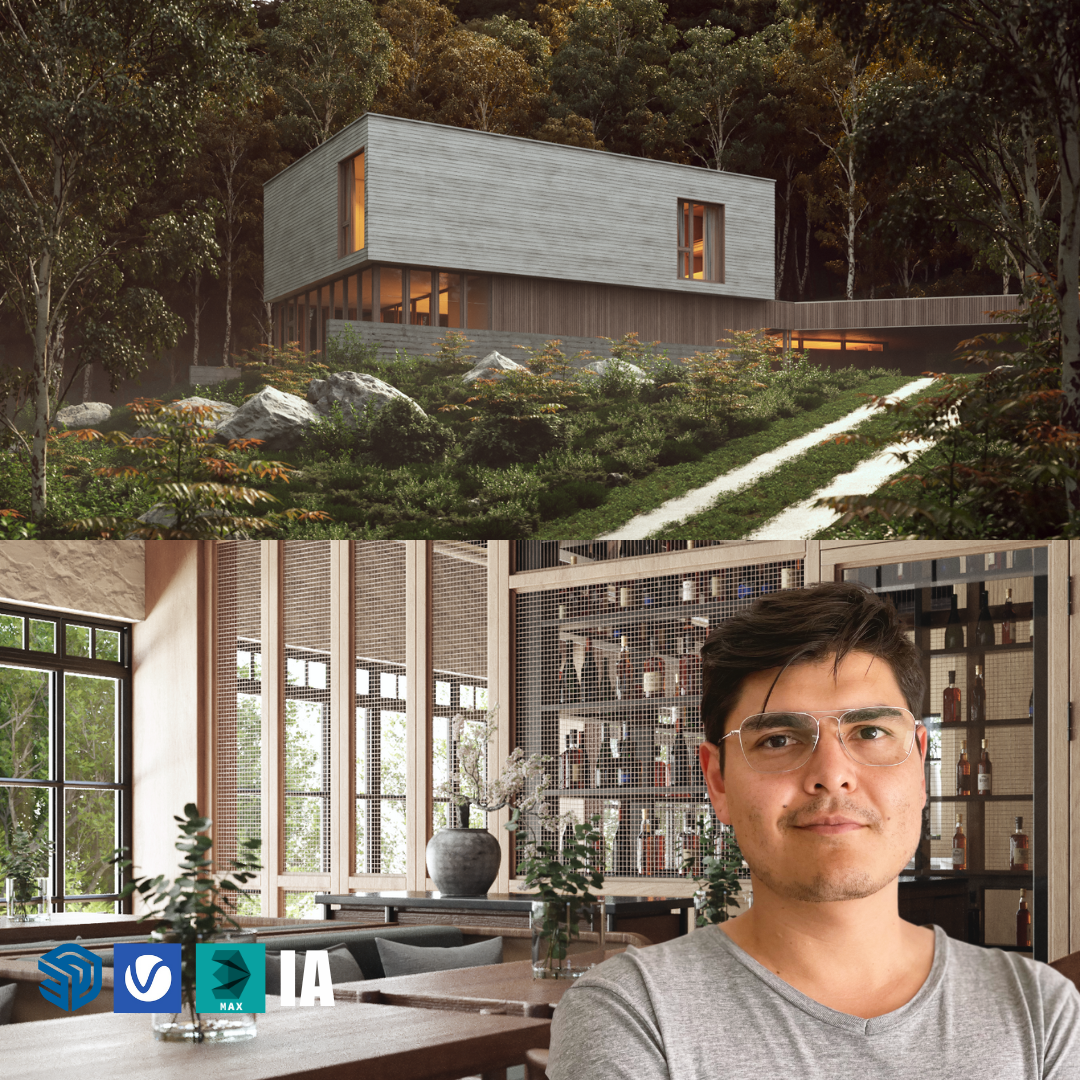
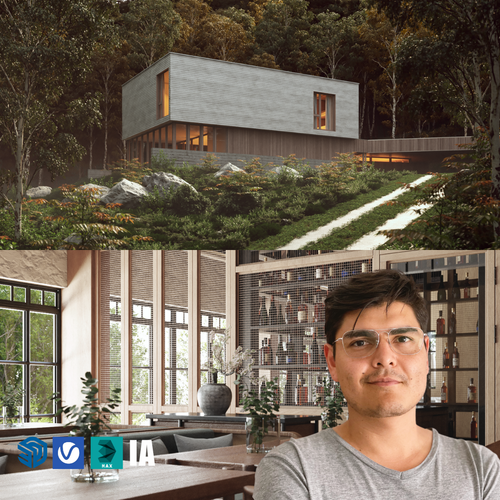
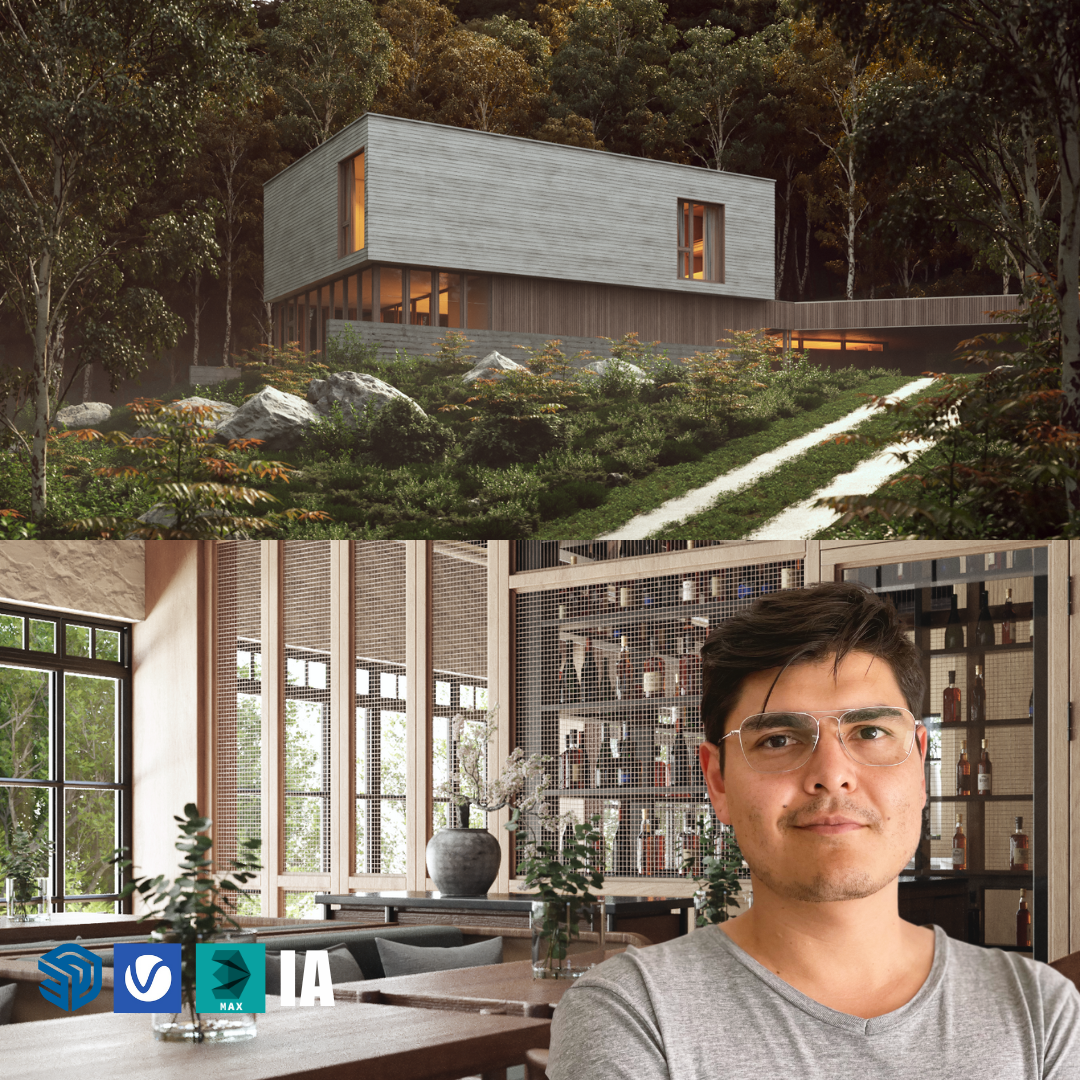
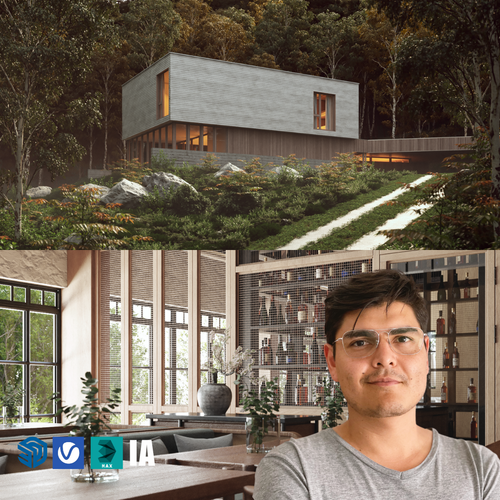
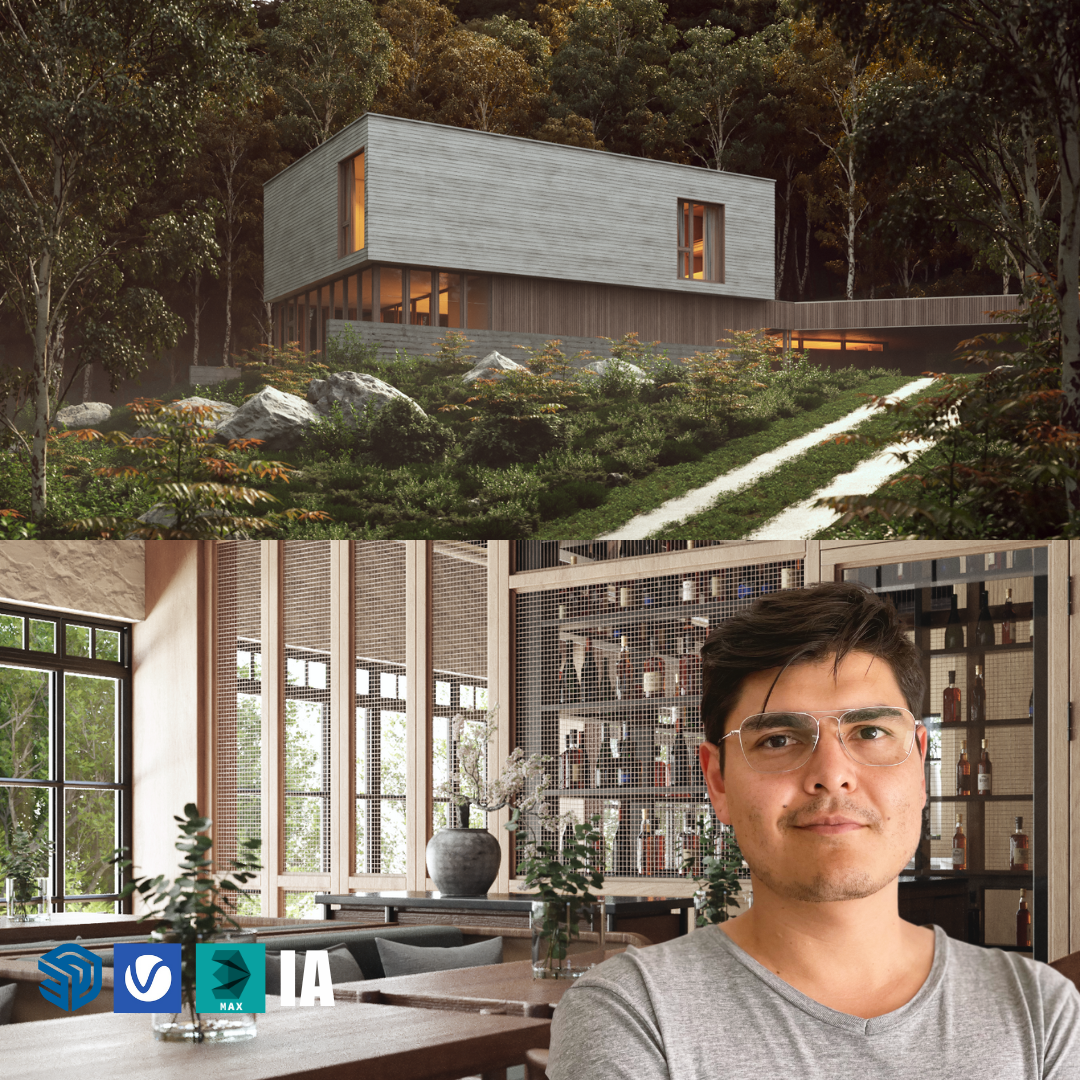
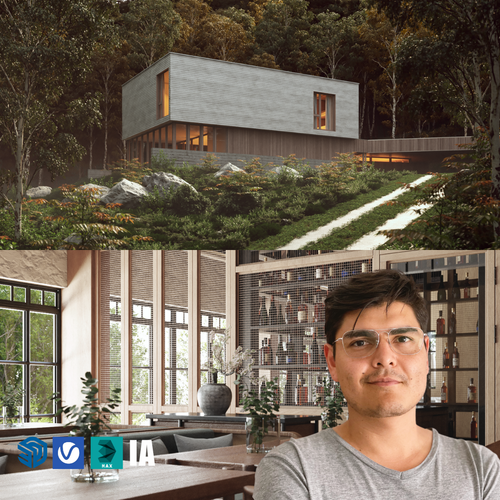
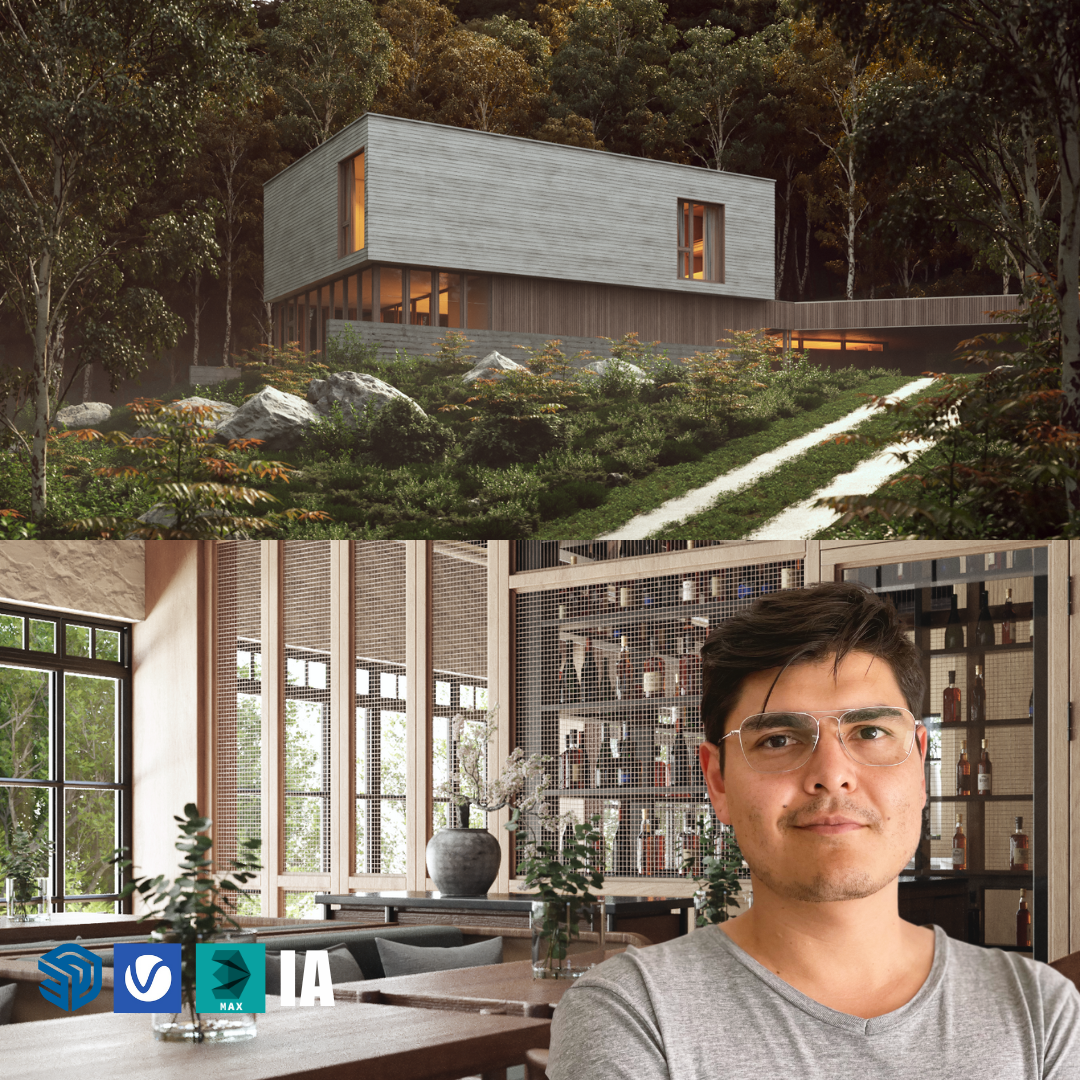
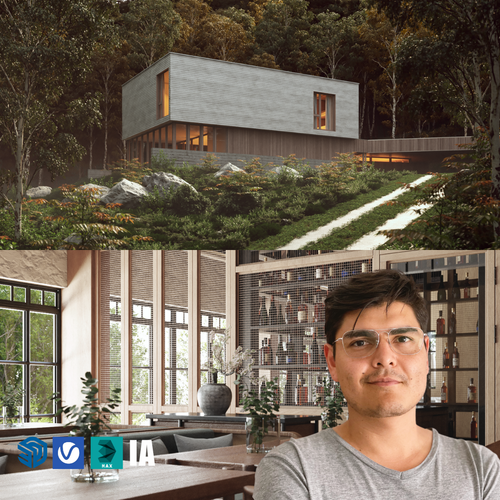
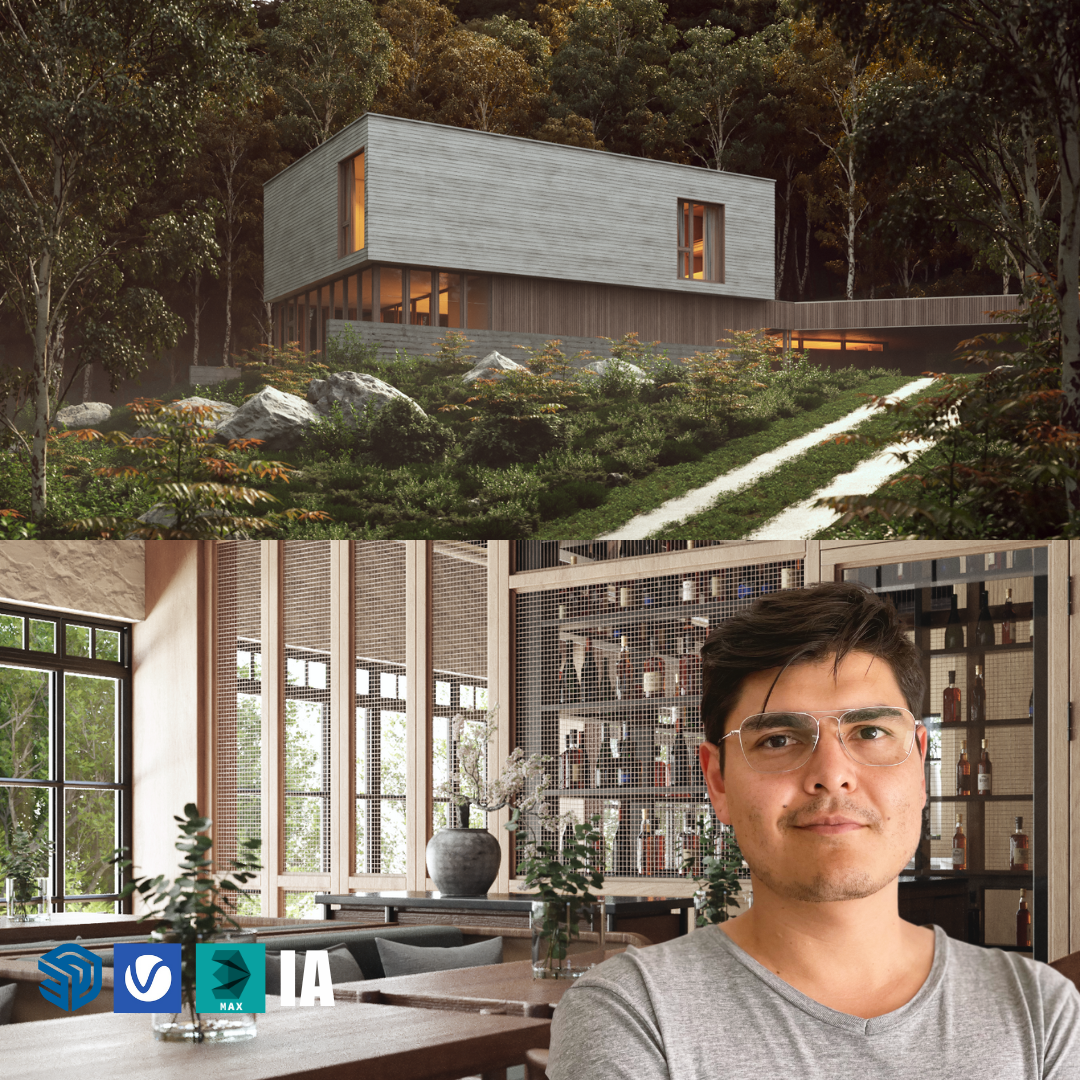
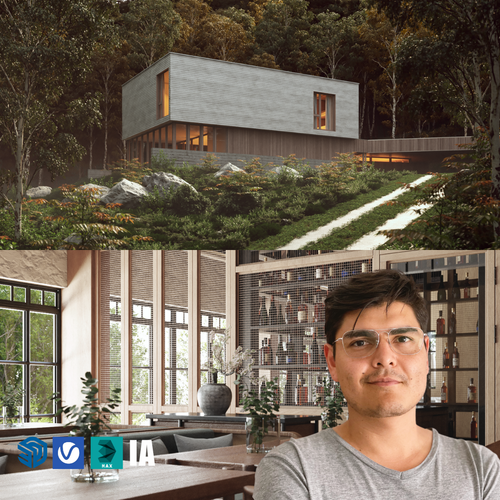
In this course you will learn how to create photorealistic quality renders with Sketchup, Vray 7, and post-production with AI.

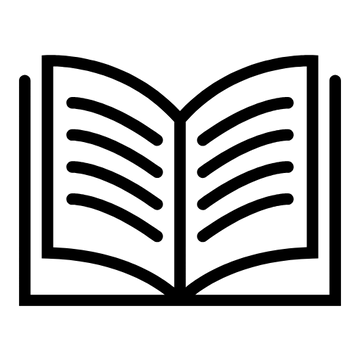
In this module, you'll learn about the project we'll develop throughout the course and the aspects that make a good interior rendering stand out. You'll see why you should use SketchUp over other platforms and how to set up your work environment with custom tools and shortcuts.
You will begin configuring your file's render settings to perform render tests.
You'll also learn how to enhance your scenes with Chaos Cosmos and 3ds Max furniture. You'll also learn how to decorate your scenes with high-quality furniture that you can export from 3ds Max, creating visually stunning renders.
In this module, you'll learn how to work with advanced texture settings using tools such as Color Correction, Bezier Curve, and Ambient Occlusion (AO) maps. You'll master mapping techniques to achieve realistic and detailed finishes in your scenes. You'll also discover how to create textures from images and apply random variations to avoid repetition and give your renders a more natural look.
You'll learn visual composition principles that will make your renders more engaging and impactful. You'll learn the rule of thirds, how to use composition grids, how to achieve effective visual balance, and how to fine-tune the final scene to enhance its presentation.
In this module, you'll learn the three types of lighting available for your renders: primary, secondary, and tertiary. You'll learn how to strategically apply each of these to achieve balanced and realistic scenes. Using various lighting tools, we'll guide you step-by-step to achieve photorealistic results that bring your projects to life.
In this module, you'll learn how to configure your camera to achieve precise and visually appealing framing. You'll also discover how to determine the pixel density for your render.
You will also learn how to apply pre-rendering from V-Ray Frame Buffer layers.
In this module, you'll learn how to enhance your renders with artificial intelligence, using KREA AI to optimize the final result quickly, effectively, and with professional visual impact.
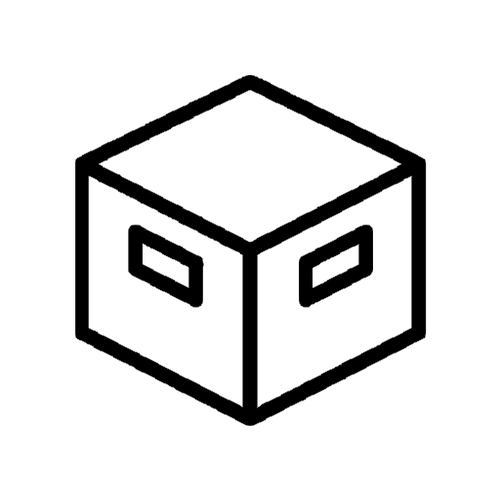
-Personalized advice for one year
-Access to all classes for one year
-LUTS contrast pack
-Proof of course completion
-Bookstores
This course is designed to transform your ideas into images that capture attention and elevate the level of your projects.
Alonso Garcia
He is an architectural visualization professional with over seven years of experience in the sector. As founder and CEO of Visual Bricks, he has combined his experience and creative vision to produce high-quality images that have been recognized and admired internationally.
We answer the most common questions before you start your course.
These are pre-recorded online classes, with access to the course for one year. You can watch the classes whenever you want and as many times as necessary.
You don't need prior knowledge, we watch all the programs from 0
The course is in Spanish with the option of English subtitles.
Yes, we have students in Argentina, Venezuela, Colombia, Peru, Ecuador, Dominican Republic, Uruguay, Guatemala, Spain, Poland, Florida, France, Ivory Coast, South Africa, etc.
Sketchup 2021, Vray 6, Photoshop
And as a complement 3dsmax and Vray for 3dsmax
On each program's official website, if you don't want to purchase a plan, you can download the student or free trial version.
The course is designed for Windows. Yes, it can be done with a Mac, but it is not the most recommended, because there is a section where we export furniture and vegetation from 3dsmax, which cannot be done with a Mac.
Send us a message with your question to our Instagram account (@visualbricks) or Whatsapp (+52 1 443 273 1521)
We will provide you with a certificate of completion of the course if you send us your final renders.
We give them unlimited advice for one year.
We recommend taking the consultations after completing the courses. During these sessions, we'll address any questions you may have about the course and help you improve your renderings for personal projects. Each consultation lasts 45 minutes, and you can schedule one per week.
Just add the product to your shopping cart and choose a payment method.
You can pay with your credit or debit card or through PayPal.
We have the option to pay in 3, 6, and even 12 months interest-free with Mercado Pago (available only for Mexico)
If you are from Mexico, yes it is possible, just send us a message to our whatsapp (+52 1 443 273 1521) requesting the account number to make the purchase.
Once you log in to the page, you can find the course content in the "My Courses" section.
In the first video of module 1 of each course, there is a link named "DOWNLOADABLE RESOURCES" where you can find all the material you will need for the course.
In the last class of each course.
Send us an email (visualbricks.arquitectura@gmail.com) with your final course results and your full name. In the subject line, write "Certificate of Completion."
You can contact us through Instagram (@visualbricks), WhatsApp (+52 1 443 273 1521) or through the chat on the page.