Which is better, V-Ray or Corona? Find out which one suits you best
Rodolfo Islas
Why V-Ray and Corona lead the rendering market?
3D visualization has become a fundamental element for architects, interior designers, and digital artists seeking to showcase their projects with the greatest possible realism. Among the most popular rendering engines, V-Ray and Corona stand out for their ability to produce stunning, professional-quality images. But which is better, V-Ray or Corona? The answer may vary depending on your needs, the type of projects you develop, and compatibility with the modeling tools you typically use.
Main differences between V-Ray and Corona
-
Rendering time
- Corona : Recognized for its simple workflow and fast results in naturally lit scenes.
- V-Ray : Offers multiple computing engines (CPU, GPU, hybrid) and great optimization control, making it very efficient in complex, large-scale projects.
-
Ease of use
- Corona : One of Corona's great virtues is its user-friendly interface, ideal for those who are new to 3D visualization or do not require very advanced configurations.
- V-Ray : Although it can be intimidating at first, its wide range of adjustments makes it a robust tool for those seeking exceptional detail in every scene.
-
Realism and versatility
- Corona : Excellent for interior scenes where lighting plays a determining role in the overall atmosphere.
- V-Ray : It is an industry standard largely due to its versatility, allowing a wide range of looks, from naturally lit interiors to large urban exteriors with complex reflections and shadows.
-
Community and resources
- Both V-Ray and Corona have forums, tutorials, and material libraries that make learning easier. However, V-Ray's long history in the market guarantees greater compatibility with different modeling software and established technical support.
Advantages of choosing V-Ray (especially for SketchUp projects)
-
Native integration with SketchUp
V-Ray has established itself as one of the most powerful rendering engines for SketchUp, offering a fluid workflow that adapts to both interior and exterior projects. -
Photorealistic quality in large settings
For those tackling large-scale urban or architectural projects, V-Ray enables a level of detail and realism difficult to achieve with other rendering engines. Its advanced lighting, materials, and post-production options allow you to achieve spectacular results. -
Complete control of the rendering process
From configuring GI (Global Illumination) to managing depth of field, V-Ray gives you tools that optimize the process based on your priorities: delivery time or final quality. -
Constant updates and innovation
Chaos, the company behind V-Ray, regularly updates the engine with new features and improved performance. This keeps the tool current and competitive in a constantly evolving market.
And which one to choose in the end?
If your goal is to streamline simple interior renderings and are looking for a very quick learning curve, Corona can be a great option. However, if you're looking to master more complex projects with high-level, cinematic-quality renders, V-Ray stands out as a comprehensive solution. For many professionals, V-Ray offers a balance of power, versatility, and realism that isn't easy to match.
Develop your skills with V-Ray for SketchUp
If you've already leaned toward V-Ray or are curious about making the most of its capabilities, solid training is key to helping you take advantage of its features. Specifically, we've created the SketchUp with V-Ray Exterior + Interior Course , designed for those looking for an up-to-date and practical approach. In this program, you'll learn everything from initial material and lighting setup to post-production tricks that will make your renders more attractive and professional.
Conclusion: Which is better, V-Ray or Corona?
Both engines have an important place in the 3D visualization industry, but V-Ray stands out for its flexibility, power, and continuous evolution. If you're looking for extreme detail, versatility for complex architectural projects, and photorealistic quality, V-Ray is the safe bet.