How to choose the best computer for rendering?
Rodolfo Islas
The Importance of Good Rendering Equipment
If you work in architectural design, interior design, or 3D animation, you'll know that the quality and speed of a render can make the difference between a successful project and a frustrating one. Inadequate equipment can translate into endless wait times, crashed files, and an inefficient work experience.
But what features should a good rendering computer have? Which components really impact performance? In this article, we'll explain in detail what you should consider when building or purchasing the best computer for photorealistic rendering and how you can improve your workflow with the right equipment.
Key Components of a Rendering Computer
To render efficiently, you need a computer with specific features. Let's break down each of the most important components:
1. Processor (CPU): The Main Power
The processor is the heart of any rendering computer. It's the component that most influences rendering speed in engines like V-Ray, Corona Renderer, and Arnold.
- AMD Ryzen Threadripper : Offers a large number of cores and is one of the best options for CPU rendering.
- Intel Core i9 : This is also a solid alternative, especially in its newer version with multiple processing threads.
- General rule : The more cores and threads a processor has, the better. A minimum of 8 cores and 16 threads is recommended, but if you're working on heavy-duty projects, 16 or more cores are ideal.
2. Graphics Card (GPU): Essential for Some Render Engines
Depending on the software you use, the GPU may be more or less important.
- For GPU rendering (V-Ray, Lumion, Octane Render, Redshift) : You need a powerful card like the NVIDIA RTX 3060, 3070, 3080 or even the 4000 series .
- For CPU rendering (Corona, Arnold) : The graphics card is less relevant, but it is still recommended to have at least 4GB of VRAM to move 3D models smoothly.
3. RAM: Multiple Tasks without Congestion
RAM doesn't directly affect rendering time, but it does determine how many programs you can run at the same time without slowing down your computer.
- Recommended minimum: 16 GB (for basic projects and 3D modeling).
- Optimal: 32 GB (for medium and large projects).
- For extremely large projects: 64 GB or more.
4. Storage: SSD is Mandatory
An SSD is a must for fast loading times and a better overall experience.
- 1 TB SSD for the operating system and programs.
- 2 TB SSD or HDD for project storage.
5. Cooling and Power Supply
Rendering is very demanding on hardware, generating high temperatures. A good cooling system (liquid or quality fans) is necessary to prevent overheating.
Also, if you use high-performance components, a power supply of at least 750W is recommended.
Benefits of Investing in a Rendering Computer
While a powerful computer can represent a considerable investment, the benefits it brings in terms of productivity and work quality justify the expense.
- Time savings: A render that previously took 6 hours can be reduced to 1 hour or less with the right hardware.
- Higher quality: You can use more advanced settings without fear of the machine hanging.
- Fluid workflow: You can model, texture edit, and render without interruption.
- Increased multitasking capabilities: Work with multiple open programs without slowdowns.
Comparison: Laptop vs. Desktop PC for Rendering
Some people consider using laptops for rendering, but they have certain limitations compared to a desktop PC.
| Feature | Desktop PC | Laptop |
|---|---|---|
| Performance | Greater power and better cooling | Limited by size and temperature |
| Expansion Capacity | Easy to update | Difficult to improve or modify |
| Cost | More favorable cost-benefit ratio | Generally more expensive for the same performance |
| Mobility | Not portable | Portable, ideal if you work away from home |
If you need mobility, a laptop with an RTX 3070 or higher and 32GB of RAM may work for you, but if you're looking for the best performance, a desktop PC will always be the best option.
Rendering Courses: The Key to Getting the Most Out of Your Computer
There's no point in having a powerful computer if you don't know how to use rendering programs properly. This is where rendering courses can make all the difference.
A good course will teach you:
✅ Advanced photorealistic rendering techniques.
✅ Efficient use of rendering engines such as V-Ray.
✅ Workflows to maximize productivity on large projects.
If you want to maximize your skills and get the most out of your computer, a specialized course will give you the tools you need to improve the quality of your renders and reduce your processing time.
Ready to Boost Your Renders?
Choosing the right computer for rendering is critical to ensuring an efficient workflow and achieving high-quality results. A good processor, sufficient RAM, a powerful graphics card, and fast storage can make a difference in your daily work.
But beyond the hardware, the key is knowing how to use it. A photorealistic rendering course will not only teach you best practices but will also allow you to improve your projects and stand out in this highly competitive market.